Creating an Offer in TriNet Perks
TriNet Perks program allows you to create up to 3 unique offers. As a TriNet client, you’ll be featured in the TriNet Exclusive category with the option to also display in your typical product category.
To create an offer login to the Abenity Merchant Portal for TriNet Perks and select “Create Offer.”
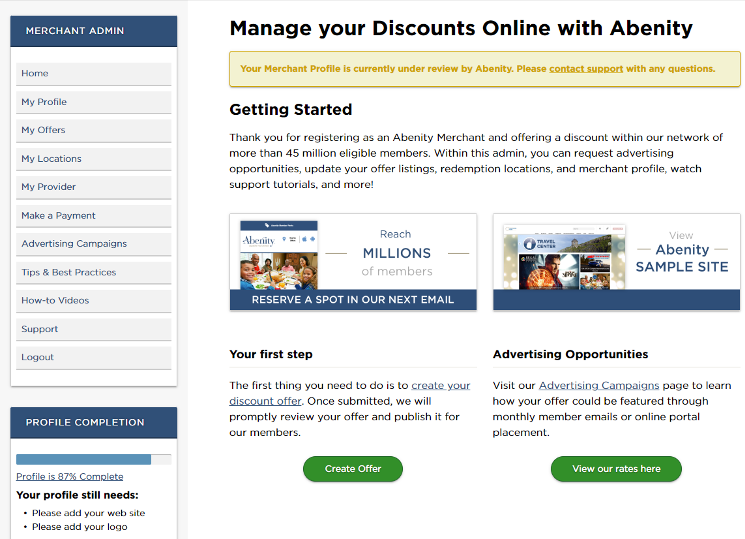
- Category – select the TriNet Exclusive category. If you’re interested in listing the offer in another category as well, you’ll need to create another offer
- Offer Title – create a relevant, descriptive and brief title for your offer.
- Full Description – describe the offer and relevant company details, including a description of the product or service, your business hours, etc.
- Qualifications / Disclaimer – include any relevant qualifications or disclaimers for your offer.
- Standard Disclaimers – Abenity provides a few different standard disclaimers for your use if you so choose.
- Fill in all redemption options that apply to this offer.
- Redemption Code – provide the redemption code for your offer.
- Redemption Label – select the label that most accurately describes the type of offer code provided.
- Offer Link – provide the web address where users can redeem the offer.
- Phone Instructions – if applicable, provide instructions for redeeming the offer by phone.
- In-Store Instructions – if applicable, provide instructions for how to redeem the offer in-store.
- Select accepted in-store redemption methods – if applicable, select the way(s) in which someone can redeem the offer in-store (Printable Coupon, Mobile Device Coupon, Membership Card Presentation).
- Location Settings – follow the provided directions on selecting what audience should be able to redeem your offer. (International, National Canada, National U.S., Regional)
- Publish Settings – select the date for your offer to be posted as well as an expiration date. We recommend an expiration date of no more than 6 months after publishing to ensure offers remain valid. Offers can be extended or new offers can be added at your discretion.
- Contact me about sharing this offer on Social Media – this offering is not available at this time.
- Select Save Offer.
Congratulations, you’ve submitted your offer to be displayed on TriNet Perks! We will review and publish all eligible offers within 2 business days. Please direct any questions to [email].
This communication may contain hyperlinks to websites operated by parties other than TriNet.
Participation in TriNet Perks may be limited, and rules may apply. TriNet and Abenity may in its sole discretion approve or decline participation. A company’s participation shall be at the company’s sole expense. Advertising must comply with guidelines.
Users must accept terms and conditions prior to participate in TriNet Perks. Some offers may be clients or vendors or both of TriNet. TriNet may receive compensation from some of these offers.

