TriNet Perks Merchant Registration Instructions
TriNet clients are invited to add their own special pricing or discount offer to the TriNet Perks program. Your offer(s) will be made exclusively available to all TriNet users and will be featured in our TriNet Exclusive category.
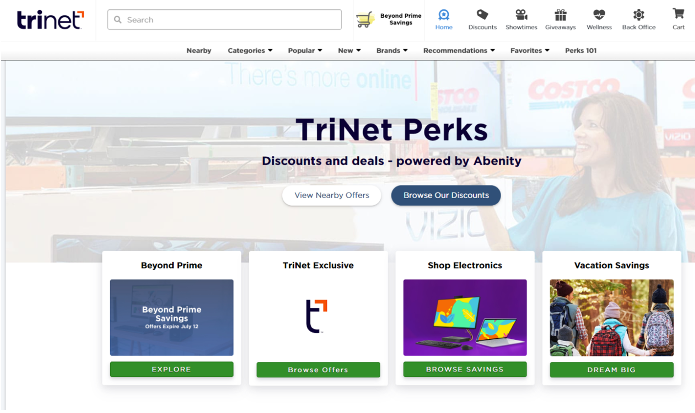
Ready to share an offer for your company’s product or service in TriNet Perks? Follow these simple steps:
1. Register as a merchant using this link and follow the instructions below. https://perks.trinet.com/merchant/register
2. Enter your company’s information.
a. Merchant Name – the name you would like displayed with the offer.
b. Billing Name – your company’s DBA
c. Address – your company’s billing address
d. City – your company’s billing city
e. State – select you company’s billing state.
f. Postal Code – enter your company’s billing postal code.
g. Country – select your company’s billing country.
h. Phone – enter the phone number for the primary contact for this offer (this will only be shared with TriNet and Abenity for any questions that may arise)
i. Web Site – please share a direct link to your website where the offer can be redeemed.
j. Facebook URL – optional to share your social media.
k. Twitter URL – optional to share your social media.
l. Merchant Description – please describe what your company does/sells.
m. Area you a Certified Diverse Supplier? Select yes if you meet the outlined qualifications.
3. Enter Merchant Representative Information – this should be the contact person for the offer being provided.
a. Full Name
b. Title
c. Phone – please provide a direct line.
d. Email – please provide a direct email, not a general inbox.
4. Enter Abenity Profile
a. Provide the username you would like to use for the platform.
5. Media
a. Provide your company logo (hi-res, tightly cropped, up to 1MB, height and width each between 96px and 1000px.
6. Terms & Conditions
a. Please thoroughly review the Abenity Merchant Terms & Conditions. Please note, Abenity is a third-party and is not affiliated with TriNet.
7. Save Merchant Profile.
You will be directed to a Welcome page, which will display key information. Please be sure to save the following information to access the site once your registration is approved.
Web Site: https://merchant.abenity.com
Username: [your username]
Once you have completed your Merchant Registration with Abenity, you will receive an email with registration approval within 48 hours. At that point, you can create a password to log in and create your discount offer to be displayed exclusively in TriNet Perks.
This communication may contain hyperlinks to websites operated by parties other than TriNet.
Participation in TriNet Perks may be limited, and rules may apply. TriNet and Abenity may in its sole discretion approve or decline participation. A company’s participation shall be at the company’s sole expense. Advertising must comply with guidelines.
Users must accept terms and conditions prior to participate in TriNet Perks. Some offers may be clients or vendors or both of TriNet. TriNet may receive compensation from some of these offers.

